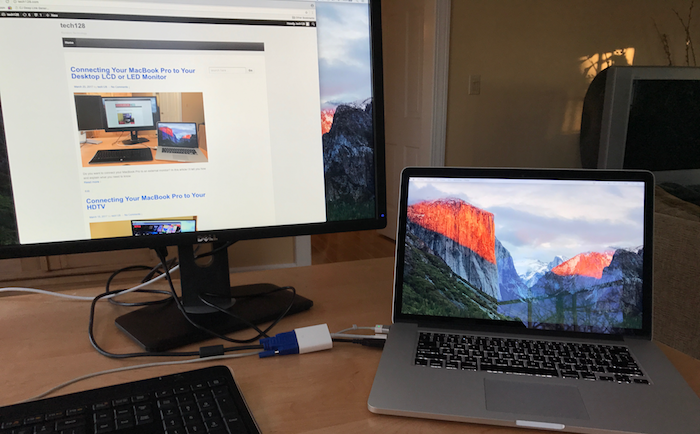Today, I wanted to tell you about Apple’s Mini DisplayPort to VGA Adapter. With this adapter you connect your MacBook Pro to any external desktop monitor, TV, or projector that has a VGA port.
Sometimes you want to use your MacBook Pro with an external projector when making a presentation or a external desktop LCD monitor for a bigger display or extra screen space. Depending on which Mac you have, you can do this using Apple’s Mini DisplayPort to VGA Adapter.
My 2015 MacBook Pro Retina has two Thunderbolt 2 ports on the left hand side. These two ports use a Mini Display Port connector which can be used to connect the MacBook to a TV, projector, or desktop LCD monitor that has a VGA port. To use this adapter, you’ll need to plug the existing VGA cable that is connected to that display into the female VGA end of the Apple adapter. After that you’ll need to plug the other end into your MacBook Pro’s ThunderBolt 2 port. Since these Thunderbolt 2 ports use Mini DisplayPort connectors they can be used to connect either Thunderbolt 2 accessories or DisplayPort displays.
The VGA adapter is great for use when temporarily connecting to conference room projectors and displays. Even though the VGA port is over one million years old many displays and projectors still use this port. Most Mac users that need to make presentations keep one of these adapters in their bag at all times just in case they need to present. Remember though that this in an adapter, not a cable. This adapter is effectively adding a VGA port to your computer and the projector or display you want to connect to will still need to have a cable attached to it.
While these cables are great for travel or temporary use I do not recommend using them as a long term solution to connect your MacBook Pro to a desktop monitor you use everyday. Many people call these adapters “dongles” because they have a big blocky piece that dangles two inches off the side of your MacBook Pro. This combined with the fact that the VGA adapter is connected to a thick bulky VGA cable on your desk adds a lot of clutter and bulk. Worse many people try to use this adapter to connect to their desktop monitor and while traveling. This often leads to either forgetting to bring the adapter with you when you leave or finding out you don’t have the adapter when you return. It also means that if you use it frequently for travel or presentations your constantly plugging in and remove this adapter. A better solution is to buy the appropriate cable to connect your MAcBook Pro to your VGA device.
The first time you plug the VGA adapter into your MacBook Pro you may need to go do System Preferences > Displays and set your Mac to either mirror your display or show two separate displays. You may also need to set the appropriate resolution for the external display too.
Product Links
Below are some product links for Apple’s Mini DisplayPort to VGA Adapter.
MacMall
Apple Mini DisplayPort to VGA Adapter
Mini DisplayPort to VGA Adapter
Normally I include links to amazon.com but Amazon is not an authorized Apple reseller and has had problems with counterfeit products in the past.