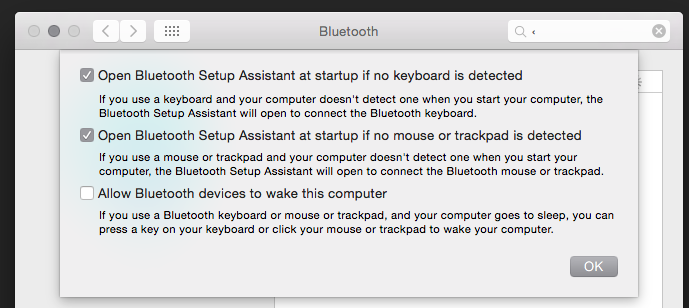I had a MacBook Pro 15, Early 2011 (MacBookPro8,2) and while ago it started having a problem with sleeping and waking. It seemed as though whenever I left the computer didn’t go to sleep. And when I put it to sleep from the Apple Menu, it would always wake up at some random interval. And it didn’t seem to be sleeping with the lid closed because I would find the battery would be dead when I returned.
As much as I’d like to use this as a excuse to buy a fancy new 2015 MacBook Pro 15 with a Retina screen, I don’t really want to spend the money.So I tried to fix it. I went through all of the options in System Preferences->Energy Saver. No luck. I then tried Apple’s Resetting the System Management Controller (SMC) on your Mac. Still no luck. I tried resetting Apple’s How to Reset NVRAM on your Mac. No Joy. When it was time to upgrade to Yosemite (in May) I did a clean install, erasing my older Mavericks install. Still no luck. Once again I reset the SMC controller and NVRAM.. lather, rinse, repeat. Still had the problem.
Finally I made a genius bar appointment at my local Apple store. The day before going I decided to try one more thing.
I went into System Preferences ->Bluetooth -> Advanced and I unchecked “Allow Bluetooth devices to wake this computer”.
That did the trick. I have an Apple Bluetooth keyboard and trackpad on my office desk. I guess the issue is that one of those two devices or both, were waking up my computer. Sometimes I don’t work at my desk for days. Maybe dying batteries cause it to wake the computer or maybe there is two much junk piled need the two and something is hitting them every so often. I don’t know, I’m just glad the problem is gone for now.
So far so good. No more insomnia for my MacBook Pro. I’ll have to find another excuse for 2015 MacBook Pro. The only issue is now I can’t actually wake my computer with the keyboard and trackpad at my desk. I’ll need to see if I can solve that problem, when I actually work there.