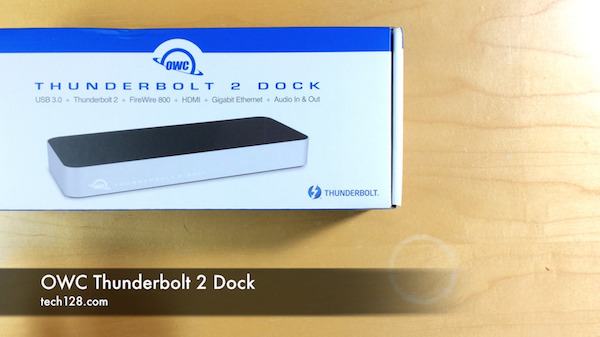I recently picked up an OWC Thunderbolt 2 Dock to use with my new Retina MacBook Pro 15. Connect the Thunderbolt 2 Dock to the thunderbolt port on your Mac to add a number of ports to your Mac.
The box contains the Thunderbolt 2 Dock, power supply, and a user guide. The dock is aluminum around the sides and plastic on top and bottom. The dock is also plastic on the bottom and flex when pushed. I could hear an audible clicking when pushed.
The dock has two thunderbolt ports. Connect one to your Mac and the other to chain any other thunderbolt devices.
The dock also has 5 USB 3.0 ports, three on the back and 2 on the side. Two of the ports support high power charging. The dock also 1 HDMI port, 1 Gigabit Ethernet port, a Firewire 800 port, a microphone port, and headphone port.
One thing to note is that you can only connect two monitors to the dock if one of them is a Thunderbolt monitor. You can’t connect the HDMI port to a monitor and a non thunderbolt monitor using a minidisplay port adapter.
The OWC Thunderbolt 2 Dock retails for $249.
Order a OWC Thunderbolt 2 Dock Now