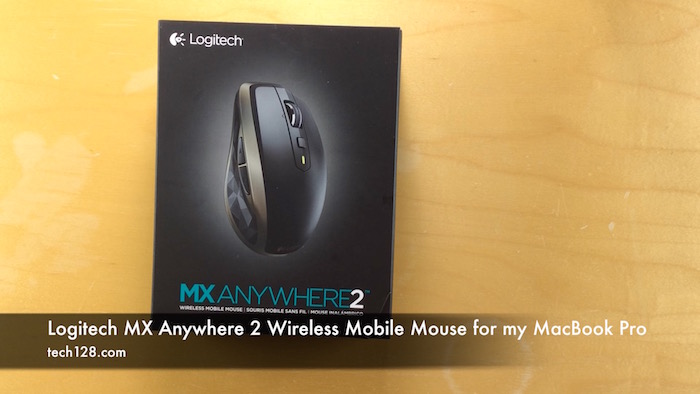About 10 years ago, I switched to back tto a MacBook Pro from Windows, ironically because I needed a Mac for my job. And why Apple makes great notebook, I really don’t like the Apple Magic Mouse. I had this great mouse, the Logitech MX Anywhere Wireless Mouse that I used with my PC. This is a great mouse, and I even used it with my Mac. The only thing I didn’t like was having to move the Logitech wireless unifying receiver back and forth between my PC and Mac.
Well, Logitech updated the MX Anywhere with the MX Anywhere 2 and this mouse now supports both Bluetooth Smart and Logitech’s Unifying Receiver so I decided to pick one up.
This mouse retails for $79.99, you can pick one up on Amazon or Newegg for about $57.
Logitech lists six key features for this mouse.
- Tracks Virtually Anywhere
- Dual Connectivity
- EasySwitch
- HyperFast Scrolling
- Rechargeable Battery
- Customize to Your Needs
According to Logitech, the laser in this mouse even tracks on glass. With Dual Connectivity, you can use either Bluetooth Smart or the included Unifying Receiver to connect to your computer. Logitech’s Unifying Receivers are amazing and work really well. I’m excited to try out the Bluetooth support with my MacBook Pro. With EasySwitch you can pair this mouse with up to three computers and easily switch between them.
The Mouse also supports HyperFast scrolling. You can scroll really fast through long documents or webpages or push down the scroll wheel to switch to click to click mode which delivers precise scrolling. The MX Anywhere MX 2 includes a rechargeable battery that can last up to two months on a charge and supports fast charging for when it does need to be recharged.
Finally, you can customize the MX Anywhere 2 to your needs using Logitech’s Options software. I’ve used Logitech’s software on my other computers and it works well. Many of the Logitech products I have work well without ever installing it, although you may need to use it on one computer if you want to pair multiple Logitech devices with one unifying receiver. My goal is to see if I can use the MX Anywhere 2 with my MacBook Pro without installing any software.
Unboxing
Once I got the box open, I found the following items.
The mouse is a nice size, very similar to the MX Anywhere, but lighter. The MX Anywhere uses two AA batteries, which could explain the weight difference. You plug the PicoReceiver into your computer’s USB port to connect it wirelessly using Logitech’s proprietary protocol. I have a number of Logitech devices and their wireless technology is superb. You can even pair multiple devices with a single unifying receiver. The pico receiver is even smaller than previous versions of the unifying receiver.
Also included is a USB charging cable that plugs into the Anywhere 2. I found the cable really hard to plug in. It is a tight fit. I felt like maybe I was plugging it in the wrong way, and I am USB cable dyslexic. When you are plugging in the cable it doesn’t feel right. It seems like the cable needs to be plugged in an an angle with the tip pointing downwards. I tried a different micro USB cable and experienced the same results.
The box also included an instruction booklet that explains how to set up and use the mouse.
One thing I wanted to point out is when I opened the box there was a small round object in the edge of the plastic tray that looks like a button cell battery. Turns out this is just a magnet that is used to hold the front flap of the box closed. I was confused by this at first, but figured it out.
In my next article I’ll walk through setting up and using the MX Anywhere 2 with my Macbook Pro.
Check out my video below.
Amazon
Logitech MX Anywhere 2 http://amzn.to/2eObSUm